Creating new organisations and organisation groups
Get started quickly and easily with Stakeholder Net.
Here's an interactive tutorial
** Best experienced in Full Screen (click the icon in the top right corner before you begin) **Create a new organisation
1. Log in to Stakeholder Net and click on ORGANISATIONS in the left-hand side menu.
2. Click on the + symbol at the top right-hand side of the ORGANISATIONS page.
3. Enter the Name organisation only.
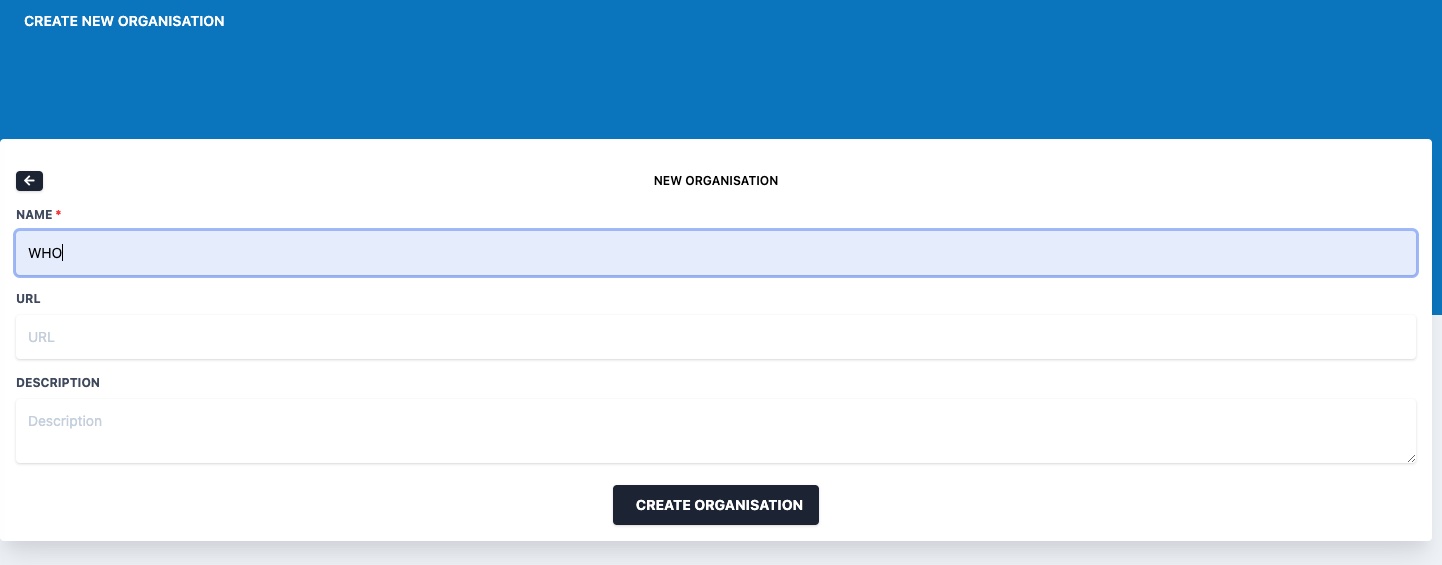
4. Click the CREATE ORGANISATION button at the bottom of the screen.
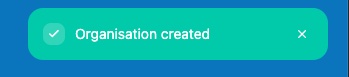
5. Once the "Organisation created" message appears at the top of the screen, you can see a list of all the organisations you have added by clicking on ORGANISATIONS in the left-hand side menu.

6. To use a organisation or a group of organisations in your survey, you need to add them to a organisation group.
Create a new organisation group
1. Click on ORGANISATION GROUPS in the left-hand side menu.
2. Click on the + symbol at the top right-hand side of the ORGANISATION GROUPS page to create a new organisation group or click on an existing organisation group.
3. Using the ADD A ORGANISATION form at the bottom of the page, you can add organisations to the organisation group. You can also remove organisation from a organisation group by clicking on the delete icon beside their name.

4. Now you are ready to create a new survey or build your survey.